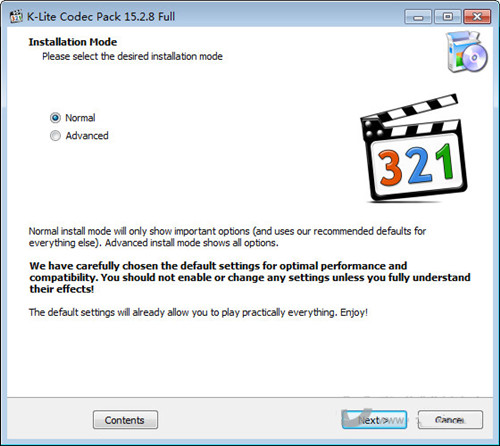Donate
Do you like our software and want to make a small donation? Visit our donation page. Thanks!
Tips for Windows Media Player
Fix playback issues with MP4/MOV/MKV/M2TS files. For example broken audio, video, or missing subtitles.
Solutions:
On Windows 10/11 you can install some additional Media Foundation codecs for WMP. This will allow you to play some additional video formats, such as HEVC and VP9.
Rename your file from so it has extension .video instead of .mp4/.mkv
This forces WMP to use the DirectShow codecs from K-Lite instead of the Media Foundation codecs from Windows. The codecs from K-Lite work better than the ones from Windows. This solution should allow you to play everything, including subtitles.Codec Tweak Tool > Media Foundation > disable for .mkv or .mp4
This will also force WMP to use DirectShow codecs. Warning: This tweak will break playback of such files in applications that require Media Foundation. Games and web browsers often need Media Foundation, so we strongly advice against using this solution. Please read the help file in the Codec Tweak Tool.Use Media Player Classic (MPC-HC) player from K-Lite instead of WMP. This player is superior to WMP. MPC-HC can play everything, and supports subtitles. We highly recommend using our MPC-HC.
Playback of HDR video
These are videos with a wider color range than normal.
First of all you need to use a player that supports HDR video. We recommend using MPC-HC player that is included with from K-Lite. WMP does not support HDR.
You also need to use a video renderer that supports HDR. The K-Lite Codec Pack contains two renderers that are compatible with HDR: MPC Video Renderer and madVR. You can choose the renderer that MPC-HC uses during installation of the codec pack, or here after install:
MPC-HC options > Playback > Output > Video Renderer
MPC Video Renderer is easier to use and works better with lower-end GPUs. MadVR has more advanced settings, but can be difficult to configure properly.
Playback of UltraHD HDR videos requires modern hardware, with a graphics card (GPU) that supports hardware accelered decoding of 10-bit HEVC video.
MPC Video Renderer also supports Dolby Vision (DoVi) (profiles 5/8.1/8.4 only).
If you are using madVR on Windows 11 and HDR fails to turn on properly, then that could be due to a bug in madVR. You should see devices getting duplicated in its settings when this is the cause. You can fix this by downloading the latest madVR test build (v205 or newer). Overwrite the madVR files installed by the codec pack. Besides this bug fix, the only difference in the test builds are extra HDR tonemapping settings (all experimental). The test build also expires after a few months. It shows